 Prepare Your Accounts Now Prepare Your Accounts Now
Important Action Required: Make sure your phone number and email address are up-to-date on your Drummond Community Bank account by calling your local branch.
|
 Prepare Your Online & Mobile Banking Prepare Your Online & Mobile Banking
- Download any statements, documents, or transaction information that you may need from your Drummond Community Bank Online Banking. You will not have access to Drummond Community Bank Online & Mobile Banking after Friday, February 10th. Visit the Statement section of the FAQs for download instructions.
- If you currently use Drummond Community Bank Online & Mobile Banking, you will automatically have access to Seacoast Online & Mobile Banking on Monday, February 13th. You will receive an email on Monday, February 13th, outlining your Login steps. Click here for helpful resources & detailed first-time login instructions.
- Don’t currently have Online or Mobile Banking? You can sign up for instant access after conversion by visiting Personal or Business and completing your enrollment.
- Once you have logged into Seacoast Bank Online Banking you can download the Seacoast Mobile Banking App from the Apple®1 Store or Google Play Store.
|
 Debit Card Debit Card
- In late January, Seacoast Bank Visa® Debit Cards will arrive in your mailbox. Your Debit Card PIN will remain the same.
- If you received a new Drummond Community Bank debit card after Friday, January 6th, we’ve expedited your new Seacoast Bank Visa® Debit Card, which will arrive the week of February 13th. You can stop by your local branch to set the PIN as soon as you receive the card. Otherwise, you will receive a new PIN separately by mail, which may take 7-10 business days to arrive.
- Activate your Seacoast Bank Visa® Debit Card by calling 888.669.4059, according to the instructions on your card upon receipt. You may begin to use your new card(s) on, but not before, Monday, February 13th.
- Continue to use your Drummond Community Bank Debit Card for purchases and at ATMs through Sunday, February 12th.
- Once activated, begin using your new Seacoast Bank Visa® Debit Card starting Monday, February 13th. Attempting to use your Drummond Community Bank Debit Card after Sunday, February 12th will result in the transaction being declined.
- On Monday, February 13th cut up or shred your Drummond Community Bank Debit Card as it will no longer work.
- Starting Monday, February 13th, if you have recurring payments tied to your Drummond Community Bank Debit Card, you will need to contact those companies to provide your Seacoast Bank card information.
- Starting Monday, February 13th, if you have your Drummond Community Bank Debit Card in a digital wallet or are using it as a payment method on shopping sites or apps, update your card information with your new Seacoast Bank Visa® Debit Card number.
|
 Bill Pay Bill Pay
- Thursday, February 9th, is the last day to schedule Drummond Community Bank bill payments to be delivered no later than Friday, February 10th. Any bill payments scheduled for delivery after Friday, February 10th will be canceled.
- Drummond Community Bank Bill Pay will be unavailable after Thursday, February 9th.
- Begin scheduling bill payments using your Seacoast Bank Online Banking on Monday, February 13th. Seacoast Bank will make every effort to convert your existing payees into our Online Banking platform. Automated payments will need to be reestablished after you enroll in Seacoast Bank Online Banking.
- Please note: Seacoast Bank Bill Payment may be unavailable to some Drummond Community Bank customers during the week of February 13th as we finalize the online banking and bill payment conversion. If you are still unable to access the Seacoast Bank Bill Payment platform after February 20th, please contact one of our bankers.
|
 ACH & Wire Transfers ACH & Wire Transfers
- Friday, February 10th, is the last day Drummond Community Bank ACH & Wire Transfers will be delivered. Any recurring or future dated ACH & Wire Transfers scheduled for delivery after Friday, February 10th will be canceled.
- Begin scheduling recurring and future dated ACH & Wire Transfers using your Seacoast Bank Online Banking on Monday, February 13th. Automated transfers will need to be reestablished after you enroll in Seacoast Bank Online Banking.
|
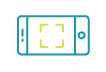 Mobile Deposits Mobile Deposits
- After Friday, February 10th, Drummond Community Bank customers will no longer be able to deposit checks through mobile capture using their scanner or Drummond Community Bank Mobile Banking App.
|
 QuickBooks®, Quicken®, or Mint Users QuickBooks®, Quicken®, or Mint Users
- The migration to Seacoast Bank Online & Mobile banking will require that you make changes to your QuickBooks or Quicken software, so please take action to ensure a smooth transition. Conversion instructions are available below.
- The conversion instructions reference two Action Dates. Please use the following dates:
- 1st Action Date: Before 5 PM on Friday, February 10th, a data file backup and a final transaction download should be completed. Please make sure to complete the final download before this date since transaction history might not be available after the transition.
- 2nd Action Date: On Monday, February 13th, complete the remaining steps on the conversion instructions. You will complete the deactivation/reactivation of your online banking connection to ensure that you get your current Quicken or QuickBooks accounts set up with the new connection.
- Conversion Instructions:
- Intuit aggregation services may be interrupted for up to 3-5 business days after conversion. Users are encouraged to download a QFX/QBO file during this outage. The following services may not work during the outage:
- Quicken® Win/Mac Express Web Connect
- QuickBooks® Online Express Web Connect
- Mint
- After completing the migration instructions, please carefully review your downloaded transactions to ensure no transactions were duplicated or missed on the register.
If you have any questions, please contact us at 888.669.4059
|
 ATMs ATMs
- As Drummond Community Bank ATMs are converted to Seacoast Bank ATMs, there may be brief periods when service is unavailable. You will be able to make fee-free withdrawals using your Drummond Community Bank Debit Card at any Publix® ATM during this time.
- Beginning February 13th, you can enjoy the benefit of fee-free ATM transactions at all of our Seacoast Bank ATM locations and fee-free ATM withdrawals at more than 55,000 Allpoint® ATM locations worldwide2 when you use your Seacoast Bank Visa® Debit Card. Learn more »
- Effective Monday, February 13th, fee-free access to Publix® ATMs will no longer be available.
|
 Branches Branches
- All Drummond Community Bank branches will close at 3 PM on Friday, February 10th, be CLOSED on Saturday, February 11th, and reopen as Seacoast Bank on Monday, February 13th, for regular business hours.
|
 Start Banking With Seacoast Bank on Monday, February 13th Start Banking With Seacoast Bank on Monday, February 13th
- You will receive an email outlining your Login steps for Seacoast Bank Online Banking.
- Visit SeacoastBank.com to log in to online banking. If you have not enrolled, we can help you get started:
- Bank by phone with our local Florida Customer Service Center at 888.669.4059.
- Use FastLane, our 24/7 automated inquiry and transfer service, at 888.669.4059.
|

![]() logo to ensure your transactions will be fee-free. Some retail location ATMs may feature a different bank's brand. As long as it has an Allpoint logo, your transaction will be fee-free.
logo to ensure your transactions will be fee-free. Some retail location ATMs may feature a different bank's brand. As long as it has an Allpoint logo, your transaction will be fee-free.